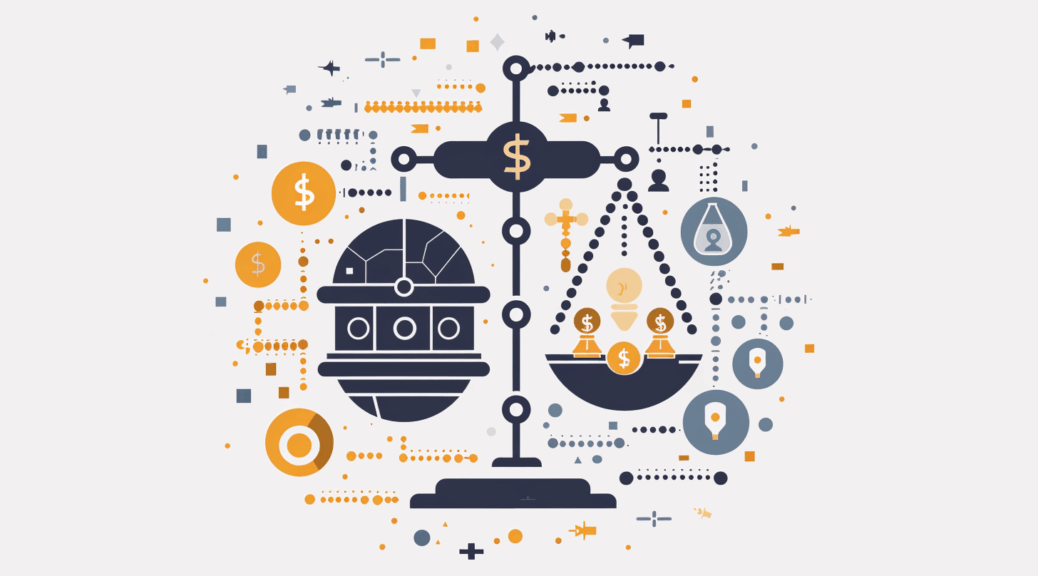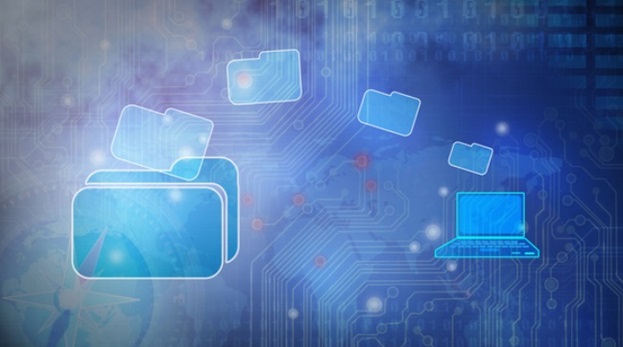In fast-moving deal cycles, the startups that win investment are often the ones that control information flow without sacrificing speed or compliance. Virtual data rooms make that possible by packaging sensitive documents in a secure, trackable workspace that investors and acquirers can trust.
This matters in Singapore’s tightly regulated, globally connected ecosystem where a growth round or strategic sale can involve cross-border parties, strict data protection rules, and time-sensitive milestones. Founders worry about leaks, version chaos, and auditors asking for evidence they cannot pull in minutes. A well-run data room removes those risks while projecting professionalism.
As a software, data room, and data storage tech blog focused on reviews of the best virtual data room providers in Singapore, we distill practical guidance for local founders who want to raise efficiently and pass diligence smoothly.
Virtual Data Room Fundamentals for Singapore Startups
A virtual data room (VDR) is a secure, permissioned repository for sensitive files used during fundraising, mergers and acquisitions, and audits. Unlike basic cloud storage, VDRs provide granular access controls, audit trails, redaction, watermarking, and Q&A workflows purpose-built for deals.
Security and Compliance Baseline
Singapore companies operate under the Personal Data Protection Act (PDPA). If a notifiable data breach occurs, organizations must notify the Personal Data Protection Commission as soon as practicable, no later than three calendar days after the assessment of a notifiable breach. See the official overview from the PDPC for the PDPA data protection obligations in Singapore. A robust VDR helps you demonstrate appropriate controls, minimize overexposure, and preserve a defensible audit trail.
While financial institutions also look to MAS Technology Risk Management expectations, even non-financial startups benefit from similar principles: least-privilege access, encryption in transit and at rest, activity logging, incident response readiness, and vendor risk assessment.
Why a VDR Beats Generic Cloud Folders for Deals
- Granular permissions to restrict download, print, or screen capture and to segregate buyer or investor groups.
- Bulk watermarking and redaction to protect sensitive sections without re-authoring documents.
- Built-in Q&A to centralize questions and answers instead of scattered email threads.
- Comprehensive audit logs to satisfy investor and regulator queries about who accessed what and when.
- Structured index templates that mirror common due diligence checklists for speed and completeness.
Fundraising: Running a Disciplined Round With a Data Room
Investors evaluate readiness as much as they evaluate growth. A clean, well-labeled data room signals operational maturity and minimizes back-and-forth. Tools often used by Singapore founders include Ideals, Intralinks, Datasite, Ansarada, and Dropbox DocSend. The right choice depends on round size, complexity, and regulatory obligations.
What Investors Expect Inside the VDR
- Corporate: cap table, constitution, board minutes, shareholder agreements, option plans.
- Financials: historical P&L, balance sheets, cash flow statements, revenue cohort analysis, ARR/MRR bridges, auditor reports.
- Commercial: pipeline by stage, top customer contracts, churn analysis, pricing, market sizing and research.
- Product and tech: architecture overviews, data flow diagrams, security controls, uptime/SLA reports, security testing summaries.
- Legal and compliance: material contracts, IP assignments, privacy policy, PDPA impact assessments (if applicable), key licenses.
- HR and operations: org chart, key executive resumes, ESOP details, vendor list, key policies.
Founders’ Workflow From Teaser to Term Sheet
- Prepare the index: mirror a standard VC diligence checklist and assign owners to each section.
- Sanitize sensitive content: apply watermarking, redact unnecessary personal data, and separate highly confidential exhibits to a need-to-know folder.
- Create investor groups: configure permissions by firm and role, disable downloads for early-stage reviewers, and stage access to deeper folders as diligence progresses.
- Set up Q&A: route questions to a single channel, tag them by topic, and maintain a knowledge base to avoid repeated answers.
- Track engagement: use analytics to see who spends time where, then prioritize follow-ups with high-intent investors.
- Lock and archive: once the round closes, revoke access, export logs, and archive the data room for future audits.
Pre-M&A Preparation: Impressing Buyers Before the NDA
Pre-M&A work often starts months before the first meeting. A VDR helps you shape the narrative and maintain confidentiality when multiple bidders enter the process. Popular platforms for mid-market deals include Ideals, Intralinks, Datasite, and Ansarada, while smaller tuck-ins sometimes begin with share links from DocSend and later graduate to a full VDR.
Buyer-Friendly Structure
- Index by risk area: legal, financial, tax, commercial, operational, technology, HR, ESG.
- Include a “Read First” folder: investment thesis, product overview, buyer-specific synergies, and revenue bridge.
- Use version control: keep only final or clearly dated versions to avoid confusion in diligence.
- Create a redaction strategy: remove personal data and trade secrets not required for preliminary assessment.
Staged Disclosure Strategy
- Teaser and profile: provide sanitized metrics and a high-level product overview to gauge buyer interest.
- NDA execution: grant limited access to commercial and product folders with download disabled.
- Management presentation: open deeper legal and financial folders and enable Q&A.
- Confirmatory diligence: grant access to sensitive materials under tight controls, possibly with view-only and session time limits.
Investor Audits and Board Oversight Without the Fire Drill
Recurring investor audits and board reviews should not require a scramble. A VDR becomes your single source of truth for quarterly packs, KPI definitions, SOC 2 or ISO 27001 evidence, procurement approvals, and policy updates. With folder-level permissions, board members see strategic materials while auditors can review evidence without touching executive discussions.
For companies processing personal data, alignment with PDPA principles is essential, particularly data minimization, protection, and retention limits. A VDR that supports data retention rules and access logs makes it easier to demonstrate compliance when stakeholders request proof.
Data Room Singapore in Context: Where It Fits for Startups
As companies progress from seed to later-stage rounds or M&A, needs evolve from lightweight sharing to regulated, multi-party diligence. This is where Intralinks often sits: it offers advanced permissioning, Q&A workflows, watermarking, and analytics suitable for complex deals and cross-border processes. Alternatives such as Ideals, Datasite, and Ansarada are also common in Singapore, while Box or OneDrive may suffice for early-stage internal prep. For a platform overview dedicated to the local market, explore Intralinks Singapore.
When to Step Up From Generic Cloud Storage
- You are running a competitive process with multiple investor or buyer groups.
- Your contracts contain strict confidentiality or data residency clauses that require enhanced controls.
- You need to prove access history and policy compliance to auditors or regulators.
- Documents require watermarking, redaction, and restricted printing or downloads.
- Q&A escalation and assignment are becoming unmanageable via email.
Practical Configuration Tips Tailored to Singapore
Data Minimization and PDPA Awareness
Review all files for personal data and remove information that is not necessary for the stated processing purpose. If personal data must be shared with overseas parties, check contractual clauses around cross-border transfers and document your due diligence. Referencing the PDPA obligations and maintaining a trail of who accessed personal data will strengthen your compliance posture.
Access Hygiene for Multi-Party Deals
- Create a separate group for each investor or bidder. Never allow groups to see that other groups exist.
- Use “view only” for top-level folders during early screening. Grant download rights only after serious intent.
- Set expiration dates for temporary accounts, especially for advisors and external counsel.
- Enable two-factor authentication for all external users.
Week-by-Week Implementation Plan
- Week 1: Appoint a data room owner, select the platform, define the folder index, and draft the document checklist aligned to your round or deal type.
- Week 2: Upload clean, final documents; implement naming conventions; configure watermarks and redactions; and run an internal review.
- Week 3: Pilot with your legal counsel or a friendly investor. Validate permissions, Q&A routing, and audit logs. Fix gaps promptly.
- Week 4: Invite investor or buyer groups, communicate how to use the Q&A, and monitor engagement. Iterate based on questions and heat maps.
- Week 5 and beyond: Update materials as milestones occur, archive versions after closings, and keep an evergreen audit folder for board and investor updates.
Advanced Features That Pay Off in Diligence
- Document heat maps: identify which sections draw the most attention and prepare deeper answers for those areas.
- Bulk user provisioning: save time when onboarding multiple advisors or partner teams.
- Excel permissioning: allow view but block copy or download for sensitive financial models.
- Automated indexing: enforce consistent structure across deals or rounds.
- Secure viewer: limit screenshots and ensure watermarks persist across devices.
Common Mistakes to Avoid
- Uploading drafts or conflicting versions that confuse reviewers.
- Granting everyone download rights too early, which increases leakage risk.
- Skipping a redaction pass for personal data or trade secrets not needed at early stages.
- Letting Q&A happen in email instead of using the VDR’s centralized workflow.
- Ignoring the audit log until an investor or auditor asks for it. Export snapshots regularly.
Measuring the ROI of a Data Room
How do you know your VDR investment is paying off? Consider speed to close, reduced legal costs, fewer rework cycles, and improved buyer or investor confidence. Track:
- Time from first data room access to term sheet or LOI.
- Number of Q&A cycles required per topic before resolution.
- Incidents of version conflicts or accidental exposure (goal is zero).
- Audit readiness time for board and investor reviews.
Founders in Singapore often report the biggest gains in predictability and credibility. A well-run process demonstrates maturity and can help negotiate better terms.
Choosing the Right Fit: Feature and Budget Considerations
For pre-seed and seed, a lightweight tool combined with strong internal controls may suffice. By Series A and beyond, consider a full-featured VDR with advanced permissioning, watermarking, and analytics. For later-stage M&A, platforms like Ideals, Intralinks, Datasite, and Ansarada are frequently shortlisted. If your deal involves sensitive personal data or regulated parties, prioritize vendors with strong certifications and data residency options.
Final Thoughts
A secure, well-structured data room is more than a file cabinet. It is the system that turns your operating reality into a deal-ready narrative investors and acquirers can trust. Whether you are prepping for a growth round, courting strategic buyers, or getting ahead of investor audits, aligning your workflows with a purpose-built VDR can compress timelines and improve outcomes. Teams that adopt disciplined information management and leverage platforms such as Ideals, Intralinks, Box consistently report fewer surprises and a smoother path to yes.