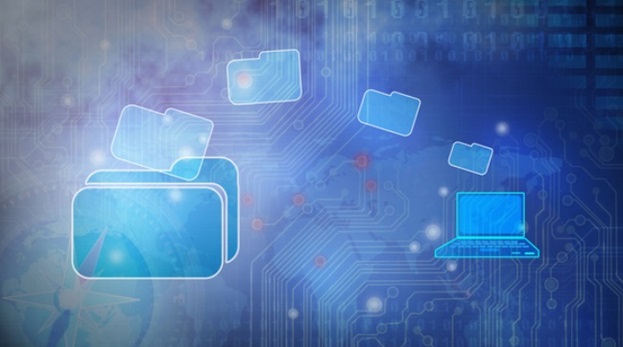It happens so that even the Internet on a mobile device is very slow, even despite the stable connection, but why is it so? There could be several reasons. Smartphones are a great way to browse the web quickly and efficiently, so your Internet speed is very important. In this article, we’ll talk about the causes of slow data on your phone, and we’ll help you fix
Adjusting the Data Transfer Rate
One answer to your question “why is my data so slow” could be data regulation. Data regulation is about slowing down the speed of wireless data transmission over the network. This can happen for a variety of reasons. For example, you may have chosen a data plan that imposes some restrictions. Mostly network operators do this to stand out from the competition with more “favorable” prices, but in reality, it is very inconvenient.
This is because although many of them offer unlimited calling plans for the whole month, you’ll be using them without any problems up to a certain point, and once you exceed the limit your operator will simply slow down your data exchange rate.
To solve this problem, it’s worth carefully checking with your operator to see if your Internet speed slows down when you reach a certain threshold before moving on to more serious problems and their solutions. If that’s the case, you may have to pay a few more dollars a month to make sure it doesn’t happen.
Have you recently cleared Cache?
Check your phone’s cache. The cache helps your phone run faster because it saves data from the Web sites you visit, but over time the cache memory can become clogged with cookies, cached pages, and files. Also, if your phone has no RAM, it can slow your phone down.
We recommend that you manually clear the cache at least once a week and use a special cache cleaner as often as possible. If the situation is much deeper, back up the whole phone and reset the settings to clear the phone from the root.
Incorrect Network Connection
According to the developers, smartphones should have no problem reconnecting to different networks of Wi-Fi from weak signals to those that are stronger and more stable, but in fact, it is not quite so. When the smartphone finds a good connection, it continues to stay on that signal even if it becomes barely perceptible, because of this and slows down the speed of data exchange.
To solve this problem, disable the Wi-Fi option in your settings so that the phone can only use a stable and reliable cellular connection if one is available.
Phone Type & State
The type of your smartphone can also affect your data speed. It may be overloaded with applications, or the phone hardware itself may be outdated. Monitor and update your apps carefully and remove unnecessary apps so that they don’t slow down your system. You may even want to consider getting a more modern model of phone.